This tutorial shows you how to illustrate a simple apple using inkscape.
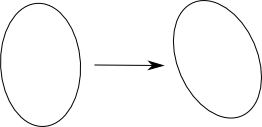
Step1 : Create an oval ellipse with circle tool. Slightly rotate the ellipse.
*
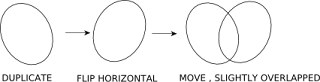
Step 2: Duplicate the ellipse, flip horizontal , Slightly overlapped both shapes like the above picture.
Note :
Ctrl+d to duplicate selected object
Type H to perform horizontal flip on selected object
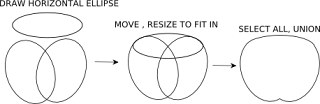
Step 3: Make another oval ( horizontal ). Place it over the two ellipses created previously. Move, resize to fit onto those shapes. Select all shapes and union them to make an outline of the apple.
Performing Union : Select overlapping shapes and perform path > Union

Step4 : Create the apple basin by drawing a small horizontal oval. Use calligraphy tool to draw the stem of an apple. Fill the basin with black color and the apple with red or green.
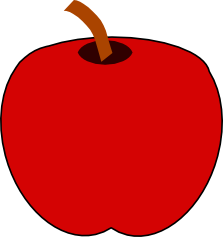

No comments:
Post a Comment